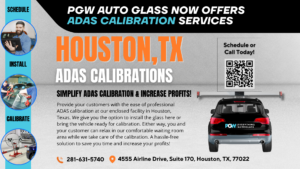With our June update we have added the ability to send Jobs from AutoGlassCRM to either PayPal or Quickbooks so you can send invoices to your customers. You will be able to use this feature on the web and in the app.
PayPal Send Job data from AutoGlassCRM to PayPal. Create an invoice and review the invoice in PayPal before sending. IMPORTANT NOTE: Invoices are SAVED as a draft in Paypal. You must login to PayPal to send the invoice unless you check the box in your profile to automatically send invoices.
Quickbooks Online Send Job data from AutoGlassCRM to Quickbooks Online. Create an Invoice and review the invoice in Quickbooks Online before sending. IMPORTANT NOTE: Invoices are SAVED as a draft in Quickbooks Online. You must login to Quickbooks Online to send the invoice unless you check the box in your profile to automatically send invoices. Must be a Quickbooks Online Account.
More Invoicing Options Coming Soon …. Don’t use PayPal or Quickbooks? We will be adding more invoicing solutions in the coming months. Let us know if there is one you want us to add !!!
To connect your Paypal or Quickbooks Online accounts within AutoGlassCRM you can click on your name in the top right corner on the web. From there you will have to login to your account to make the connection.
After you connect PayPal or Quickbooks Online you will see in the manage drop down in a Job the option to send an invoice.
It will have to be setup on the web first before you can use it in the app. Full CRM subscription required.